When it comes to the Garmin Dash Cam vs GoPro, both cameras have their strengths, but they serve different purposes. Garmin dash cams are specifically designed for vehicles and come with features like continuous recording, starting around $100. GoPro, known for action-packed videos, starts at $399 and excels in high-quality footage. Understand the pros and cons of capacitor and battery dash cams in Capacitor Dash Cam vs Battery.
The Garmin dash cam is ideal for everyday driving, offering automatic recording and G-sensor features for accident detection. It’s easy to install and use, making it perfect for anyone. GoPro, with its 4K video, is great for adventures but requires more manual setup and extra accessories.
Can a GoPro be used as a dash cam?
Yes, a GoPro can technically be used as a dash cam, but it’s not ideal. Unlike Garmin dash cams, GoPro cameras are designed for action and adventure footage, not continuous recording for vehicle security.
GoPro lacks key features like automatic recording, parking mode, and G-sensors, which are essential for a dedicated dash cam. Additionally, GoPro’s battery life is shorter, requiring frequent charging or external power.
While it offers high-resolution video, such as 4K, it’s bulkier and more noticeable than a discreet Garmin dash cam. Overall, a GoPro isn’t the best choice for a dash cam. Get a detailed comparison of Blackvue and Garmin dash cams in Blackvue vs Garmin Dash Cam.
Comparison Table
Garmin Dash Cam vs GoPro Differences

Purpose and Design
When choosing between a Garmin dash cam and a GoPro, it’s important to understand the distinct purpose and design of each. While both cameras capture high-quality footage, they are tailored for different use cases.
Garmin Dash Cams
Garmin dash cams are designed with a clear purpose: to capture everything while you’re driving. They are built to record continuously, offering loop recording, which ensures your footage is saved until the storage is full. The sleek and compact design makes them easy to install, usually through adhesive mounts or suction cups.
One of the key benefits of Garmin dash cams is their automatic recording feature. Once powered on, the camera starts recording automatically, making them user-friendly for anyone who doesn’t want to fiddle with settings. Garmin dash cams are tailored to provide safety and security, with parking mode and G-sensors that detect sudden movements and impact, offering extra protection for your car.
GoPro Cameras
GoPro cameras, on the other hand, are designed for a different kind of adventure. They’re made to capture high-quality footage during outdoor activities, like sports or hiking. While GoPro can technically be used as a dash cam, it doesn’t offer the same automatic features as a Garmin; you need to start and stop recording manually.
GoPro cameras offer a much broader range of customization, especially in terms of video quality and frame rates. You can shoot in 4K, 5K, or 1080p, depending on your needs. However, because GoPro is primarily designed for action shots, it doesn’t have the constant loop recording or automatic startup features that are common in dash cams. Learn the difference between 30fps and 60fps dash cams in our article 30fps vs 60fps Dash Cam.
Key Features Comparison
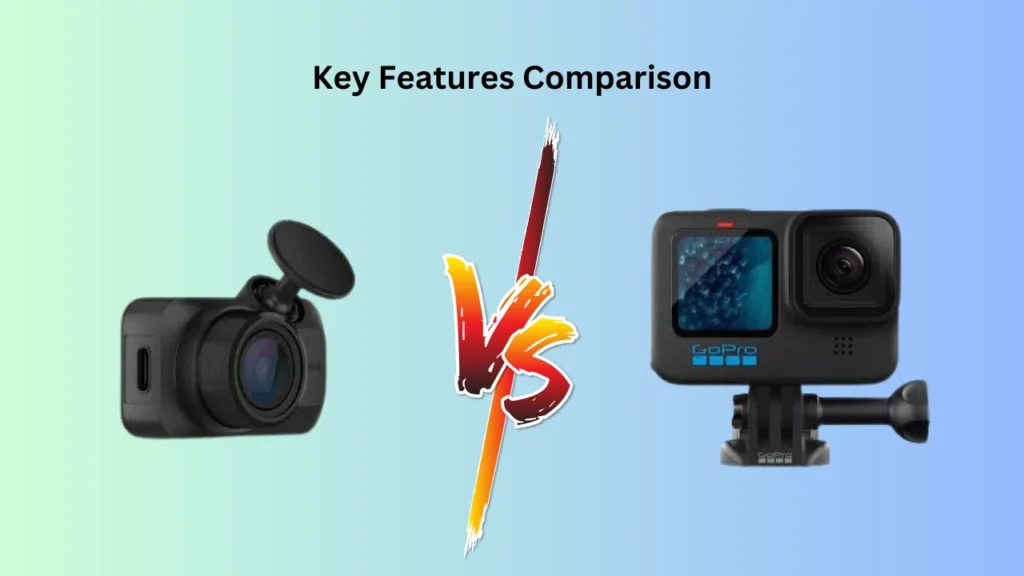
In this section, we’ll dive into the important features of both Garmin Dash Cams and GoPro cameras. By breaking down their capabilities, you can get a clearer idea of which one fits your needs better.
Recording Capabilities
Garmin Dash Cams are designed for continuous recording, and this is their strongest feature. With loop recording, it automatically overwrites the oldest footage when storage is full, ensuring you never run out of space. For example, Garmin’s Dash Cam 66W offers up to 1440p HD recording for crystal-clear video capture.
On the other hand, GoPro cameras require manual operation. You start and stop the recording, so if you forget to turn it off, you might end up with a drained battery. The GoPro Hero 11 Black does offer stunning 5.3K video resolution, but the recording process isn’t as seamless as Garmin’s automatic loop.
Field of View
The field of view is essential when it comes to capturing everything happening on the road. Garmin Dash Cams generally offer a wide 140-degree diagonal field of view. This is great for capturing not just the road ahead, but also the sides, ensuring you get a complete view of potential accidents.
GoPro cameras come with adjustable lens options like SuperView and Wide, which can go as wide as 170 degrees. This makes GoPro great for scenic shots, but in a car, the extra wide angle might capture more than you need, including unwanted footage from the car’s interior.
Battery Life
When it comes to battery life, Garmin Dash Cams have an edge because they’re designed to run on continuous power from your vehicle. Models like the Garmin Dash Cam 57 are powered via your car’s 12V outlet, ensuring they’re always recording while the engine is on.
GoPro cameras, on the other hand, rely on internal rechargeable batteries. Even the high-end models like the GoPro Hero 11 offer around 1.5 to 2 hours of continuous use on a full charge. If you’re planning for longer trips, you might need an external power bank or an additional battery.
G-Sensor and Parking Mode
The Garmin Dash Cams come with a built-in G-sensor, which detects sudden movements like collisions or hard braking. This feature automatically locks the video footage, so it isn’t overwritten, which is critical for evidence in case of an accident. The Garmin Dash Cam 66W also has parking mode, which uses motion detection to capture footage even when the car is parked.
GoPro doesn’t offer a G-sensor or parking mode, so it lacks this important feature for vehicle security. If you’re using a GoPro as a dash cam, you’ll need to manually start the recording before getting into your car, and you won’t have the protection of automatic incident detection when the vehicle is idle.
Night Vision and Low Light Performance
Garmin Dash Cams are known for their strong night vision capabilities, especially with models like the Garmin Dash Cam 57. These cams use advanced sensors to capture clear footage even in low-light conditions, which is ideal for night driving or when driving through tunnels.
GoPro cameras are good in daylight and bright conditions but struggle in low-light environments. Models like the GoPro Hero 11 offer some improvements with Night Lapse, but without additional lighting, the results might not be as clear or reliable as a Garmin Dash Cam in nighttime situations. Find out which dash cam brand stands out between Blackvue and Thinkware in Blackvue Dash Cam vs Thinkware.
Durability and Temperature Resistance
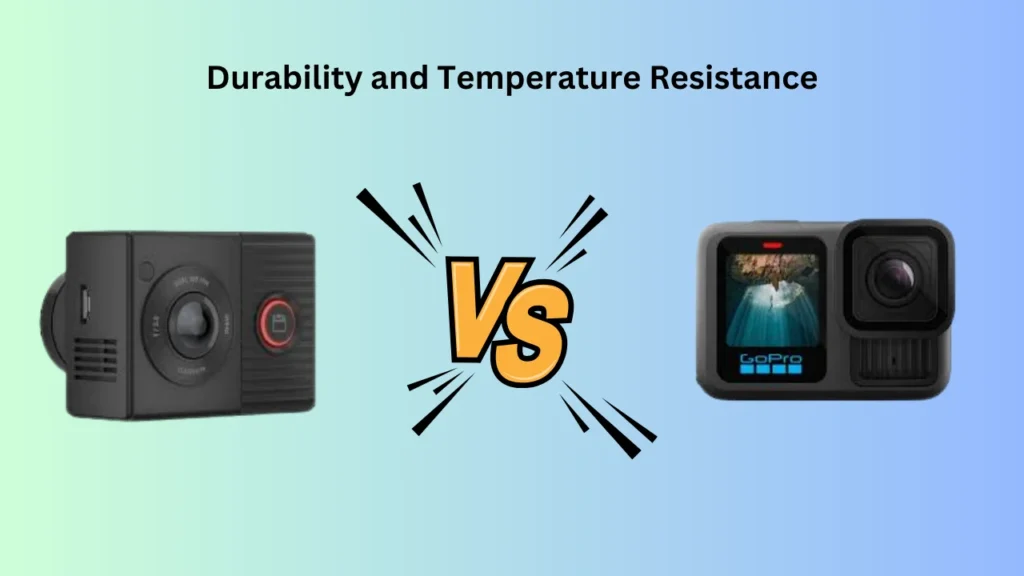
When it comes to durability and temperature resistance, both Garmin dash cams and GoPro cameras offer robust features, but they serve different needs. Let’s dive into how each performs in terms of handling various environmental conditions.
Garmin Dash Cams
Garmin dash cams are specifically designed to endure the harsh conditions of daily driving. They can tolerate extreme temperatures, ranging from -20°C to 60°C (-4°F to 140°F). So whether you’re driving through freezing mornings or sweltering summer heat, your Garmin dash cam should be able to keep recording without issue.
GoPro Cameras
GoPro cameras are built for action-packed adventures, making them more sensitive to the elements in a car. They are also temperature-resistant but can overheat when used for extended periods in hot environments, like during long road trips. GoPro advises users to avoid using them in temperatures above 40°C (104°F) for too long, as they can overheat and shut down.
Garmin Dash Cams – Vibration-Resistant for Long-Term Use
One of the standout features of Garmin dash cams is their ability to handle constant vibrations from the vehicle’s movement. This makes them highly reliable for long-term use, unlike GoPro cameras, which aren’t built to withstand constant shaking. Garmin’s dash cams are engineered with this in mind, ensuring that your footage remains stable over time, even on bumpy roads.
GoPro Cameras – Not Built for Constant Vibration
GoPro cameras, while excellent for short bursts of action, aren’t as well-suited for long-term vehicle use. Continuous vibrations from the car can potentially cause wear and tear on the internal components of the GoPro. That’s why, if you’re thinking of using a GoPro as a dash cam, you might need extra accessories like mounts designed to reduce vibration.
Mounting and Installation
When considering a dash cam or action camera, mounting and installation play a huge role in how convenient and secure your setup is. In this section, I’ll take you through how both Garmin and GoPro stack up when it comes to installing and mounting these devices.
Garmin Dash Cams – Easy and Discreet
Garmin dash cams are designed for simple installation with no hassle. You can easily mount them on your windshield using either a suction cup or adhesive mount. The compact design ensures that it’s discreet and doesn’t obstruct your view while driving, making it perfect for everyday use.
Garmin Dash Cam vs GoPro
GoPro cameras offer more flexibility in terms of mounting. You can use a variety of accessories, like a suction cup mount or a tripod, which gives you more options for positioning the camera. However, the bulkier design might make it more noticeable, which could be a downside if you’re concerned about theft.
Ease of Installation – Garmin Takes the Lead
When it comes to ease of installation, Garmin is the clear winner. All you need is to attach the mount, plug in the power, and you’re good to go. The setup is straightforward, and you won’t need to spend much time figuring things out. On the other hand, GoPro might require some extra effort, especially when it comes to power options for continuous recording. Compare the Garmin Dash Cam Mini 3 and Mini 2 in our article Garmin Dash Cam Mini 3 vs Mini 2.
Cost Considerations
When it comes to choosing between a Garmin Dash Cam and a GoPro, cost is definitely something to think about. Let’s dive into the pricing details to help you figure out which one fits your budget best.
Garmin Dash Cams are typically much more affordable than GoPros. For instance, you can get a solid Garmin model starting at around $100, making it an attractive choice for budget-conscious buyers. They offer a good balance of features without breaking the bank.
On the other hand, GoPros are more expensive, with their base models starting at $399. While you’re paying more for the GoPro brand, you’re also getting a versatile camera that can be used for various purposes beyond just driving. But, this higher price may not make sense if you’re only looking for a simple dash cam.
Practical Considerations
When choosing between a Garmin Dash Cam and a GoPro, it’s important to think about practical aspects like ease of use, risk of theft, compatibility, and data storage. Let’s dive into how these factors compare for each camera.
Ease of Use
I’ve found Garmin dash cams to be super easy to set up. With prices starting as low as $100, these devices automatically start recording as soon as you turn on the car. On the other hand, GoPros, priced from $399, need manual setup and might be a bit of a hassle for daily use.
Risk of Theft
Garmin dash cams are discreet and usually blend in with the car’s interior. This makes them less of a target for theft. GoPros, however, are more noticeable, and with their higher price tag, they might attract unwanted attention, especially if left in plain sight.
Compatibility with Other Devices
I love that Garmin dash cams easily sync with your smartphone via an app. You can quickly review footage and share videos directly from your phone. While GoPros also offer app compatibility, they require more technical know-how to set up and manage, which can be a little frustrating for some users.
Data Storage
Both cameras use microSD cards for storage, but Garmin’s loop recording function helps manage space by overwriting old footage. GoPro, however, records at higher resolutions, meaning you’ll need larger microSD cards (at least 32GB) to store longer clips, especially when filming in 4K.
Video Quality Comparison
When it comes to video quality, both Garmin dash cams and GoPro cameras offer impressive features. However, the type of video you need may depend on the purpose of your camera. Let’s dive into how each performs when it comes to capturing clear, detailed footage.
Garmin Dash Cams – Quality Focused for Dash Recording
Garmin dash cams, like the Garmin Dash Cam 66W, offer video quality up to 1440p at 30 frames per second (fps). This resolution is perfect for recording detailed footage of road incidents, capturing important details like license plates and street signs. For many, this quality is more than enough for day-to-day driving footage.
GoPro – High-Resolution Versatility
On the other hand, GoPro cameras, such as the GoPro HERO11 Black, can record in 5K at 60fps. This is significantly higher than Garmin’s offerings and can produce extremely sharp, cinematic quality video. If you’re looking to capture not only road footage but also other high-action moments, GoPro’s higher resolution and frame rate can offer more versatility.
Which One Fits Your Needs?
While the GoPro shines with its 4K and 5K capabilities, Garmin’s 1440p resolution provides a balanced option for dash cam purposes. For regular driving situations, Garmin’s quality is sufficient and optimized for its use case. If you’re more into action shots or need super high-definition video, GoPro would be the better choice.
Final Words
In comparing the Garmin Dash Cam vs. GoPro, it’s clear that both have their strengths. If you’re looking for something designed specifically for driving, Garmin’s models, starting at $100, are ideal.
They offer automatic recording and parking mode—perfect for peace of mind. On the other hand, GoPro’s higher-resolution options, like 4K video, offer superior quality, but the starting price of $399 makes it less budget-friendly for daily use. Ultimately, your choice depends on whether you prioritize convenience or versatility.




