Hey there! Let’s talk about something interesting. You can use a GoPro as a dash cam. GoPro cameras are famous for their stunning video quality and durability, making them a great option for capturing your road adventures or enhancing your driving safety. While they are not specifically designed as dash cams, with the right setup, they can get the job done. If you’re curious about how long a dash cam can record, check out this comprehensive guide.
Quick Look
Hello, if you’re a road trip lover or someone who likes using gadgets for more than one thing, a GoPro can totally double as a dash cam! With its 4K recording and wide-angle lens, it captures crystal-clear footage.
But keep in mind, it’s not super automatic like regular dash cams you’ll need to power it up and start recording yourself. For short drives, it’s great, but for longer trips, consider a power source. If you already own one, it’s a cost-effective solution. Just remember, a dedicated dash cam might be easier and more reliable for daily use. If you’re wondering how to report reckless driving with a dash cam, check out this simple guide to reporting reckless driving with a dash cam.
Can You Use a GoPro as a Dash Cam?
Yes, you can use a GoPro as a dash cam! With features like 4K video resolution, a wide-angle lens covering up to 170°, and up to 8 hours of recording (when paired with the right power source and storage), it’s a capable option. But keep in mind that GoPros aren’t built specifically for this purpose, so they lack some convenience features like automatic recording and parking mode. For the best mirror dash cams in 2025, check out this top review of the best mirror dash cams.
Benefits of Using a GoPro as a Dash Cam

- Top-Notch Video Quality
Let’s start with the star of the show: video quality. Most GoPro models, like the Hero11, record in stunning 5.3K resolution at 60fps. This means every little detail, like a license plate or a street sign, is crystal clear. Even if you dial it down to 4K at 120fps, the footage is buttery smooth no blurry frames, even during fast movements! - Ultra-Wide Coverage
A regular dash cam might offer a field of view of 120 degrees, but GoPro takes it to the next level with up to 155 degrees. That means more of the road, sidewalks, and surroundings are captured. It’s perfect for spotting those sneaky drivers cutting in from the side! If you’re looking for an affordable dash cam, check out this guide to the best budget dash cams for every driver. - Built Tough for All Adventures
GoPro isn’t just a car companion; it’s an adventure buddy. Take it from the road to your next snorkeling trip, mountain hike, or bike ride. Plus, it’s incredibly rugged it can handle drops, dust, and water (up to 33 feet or 10 meters without a housing). - Compact and Windshield-Friendly
At around 2.7 x 2.1 inches (Hero11), it’s so small you’ll barely notice it on your windshield. But don’t let the size fool you it packs a punch. Unlike bulky dash cams that can block your view, this one stays out of your way while doing its job. - Handles Extreme Temperatures Like a Pro:GoPros are designed to handle extreme temperatures, performing well in conditions as cold as -10°C (14°F) and as hot as 40°C (104°F). Whether you’re cruising through snowy mountains or navigating sun-drenched deserts, your GoPro can handle it.
- Battery Life & Power Backup
While the built-in battery gives you around 90 minutes of recording time (in 5.3K), you can keep it running for hours by connecting it to your car’s USB port or a power bank. That means it won’t stop recording, even on a long road trip. For pickup truck owners, be sure to check out this ultimate guide to the best dash cams for pickup trucks in 2025.
Setting Up Your GoPro for Dash Cam Use

Let’s get your GoPro ready to roll as your new dash cam! Don’t worry, it’s pretty straightforward. With just a little setup and some handy tweaks, your GoPro will be ready to capture every moment on the road. If you’re looking for a dash cam that records even when your car is off, be sure to check out this guide to the best dash cams that record when your car is off.
Essential Accessories
First things first, let’s make sure you have the right gear:
- Mount: You need a reliable mount to secure your GoPro in place. A suction cup or adhesive mount is perfect for this. Make sure it’s positioned in the center of your windshield for the best view.
- MicroSD Card: Your GoPro will need plenty of storage for recording. A 64GB card can hold about 2-3 hours of footage at 1080p. If you prefer longer recording sessions, go for a 128GB card, which will store up to 6 hours.
- Power Supply: A GoPro battery typically lasts about 90 minutes, so you’ll need a car USB adapter or power bank to keep it running for longer drives.”
Configuring Your GoPro
Now that you’ve got the essentials, it’s time to set up your GoPro for dash cam duty. Here’s how:
- Enable Loop Recording: This is a lifesaver! Loop recording will automatically overwrite older footage, so you never run out of storage. Set the loop length to 5 minutes for quick overwrites or 20 minutes if you want longer segments saved.
- Adjust Video Resolution: Go for 1080p at 60fps. This resolution strikes the perfect balance clear enough to see license plates but doesn’t fill up your memory card too fast.
- Set Field of View (FOV): Use the Wide or Super View setting. This ensures your camera captures everything in front of your car, from road signs to unexpected moments.
- Activate Date and Time Stamps: This is crucial for footage that might need to be used as evidence. You’ll find this option in the settings menu it only takes a second to turn on.
Hey buddy, before you get too excited about turning your GoPro into a dash cam, let’s talk about a few things you need to consider. While a GoPro is awesome for capturing high-quality footage, it’s not perfect for this job. Let me break it down for you.
Key Considerations and Limitations:
1. Manual Operation is a Hassle

Unlike a traditional dash cam that starts recording automatically when you turn on your car, a GoPro needs manual input. That means you have to remember to press record every time you drive. If you forget, well, no footage! This can be a dealbreaker for some folks.
2. Overheating Could Be an Issue
GoPros are built to handle extreme temperatures, so driving in hot or cold weather shouldn’t be an issue. They operate reliably in temperatures as low as -10°C (14°F) and as high as 40°C (104°F), making them great for snowy mountain roads or sunny desert highways.

However, if your car interior hits over 32°C (90°F) in the summer, your GoPro may overheat after prolonged use. This could cause it to shut down, leaving you without footage when you need it most. So, be mindful of temperature extremes during longer trips to keep your GoPro running smoothly.
3. Limited Dash Cam Features
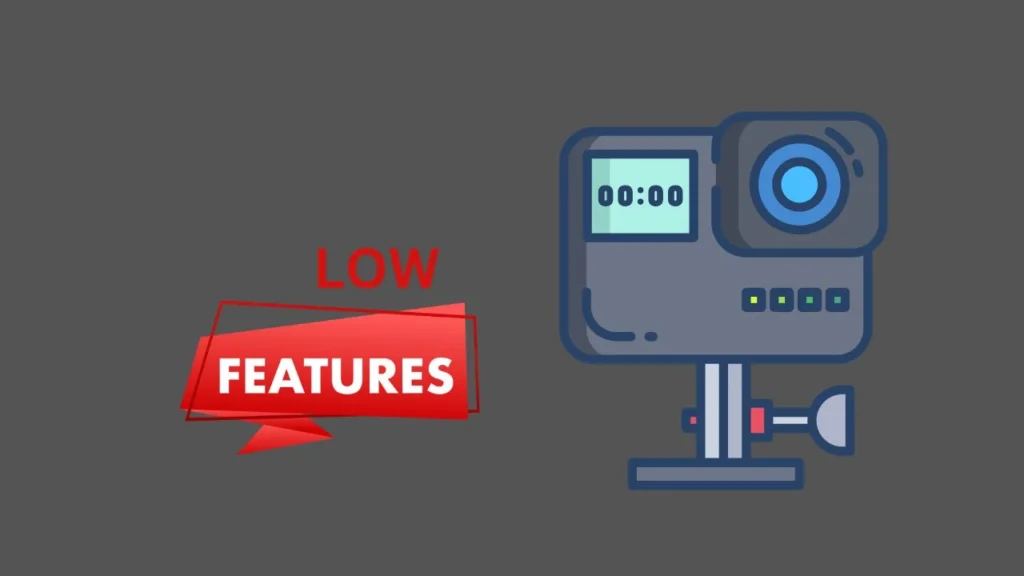
A GoPro doesn’t have features like G-sensors or parking mode, which are common in most dash cams. A G-sensor automatically saves footage when there’s a sudden impact, and parking mode records even when you’re not in the car. These features can be lifesavers in accidents or vandalism situations.
4. Storage and Power Can Be Tricky

If you’re recording in 4K (which is one of GoPro’s strong suits), a 128GB microSD card will only hold about 4-5 hours of footage. That means you’ll need to clear space frequently or settle for lower resolution. Also, the battery lasts about 1.5-2 hours on its own, so you’ll need an external power source for long drives.
Conclusion
Using a GoPro as a dash cam can be a great temporary solution if you already have one lying around. With its 4K video recording and wide-angle lens, it captures clear, detailed footage of the road ahead. However, it’s not without its flaws.
For example, a GoPro doesn’t turn on or off automatically with your car, which can be inconvenient for everyday use. And while its battery can last about 1.5 to 2 hours, you’ll need an external power source for longer drives.
FAQs
Q1: Can a GoPro record continuously while driving?
Yes, as long as you connect it to an external power source, it can record non-stop. You’ll also need a high-capacity microSD card, like 128GB, to store about 8-10 hours of footage.
Q2: Does using a GoPro as a dash cam void its warranty?
No, using a GoPro in your car doesn’t void the warranty. Just make sure you’re following the manufacturer’s guidelines for safe use.
Q3: Is it cost-effective to use a GoPro as a dash cam?
If you already own a GoPro, it can be a budget-friendly solution. However, if you’re buying one specifically for this purpose, consider that a standard dash cam may be a more economical option.
Q4: How do I stop my GoPro from overheating?
Overheating can be an issue, especially during long drives in hot weather. Keep your car ventilated, avoid placing the GoPro in direct sunlight, and consider mounting it near the AC vents if possible.




